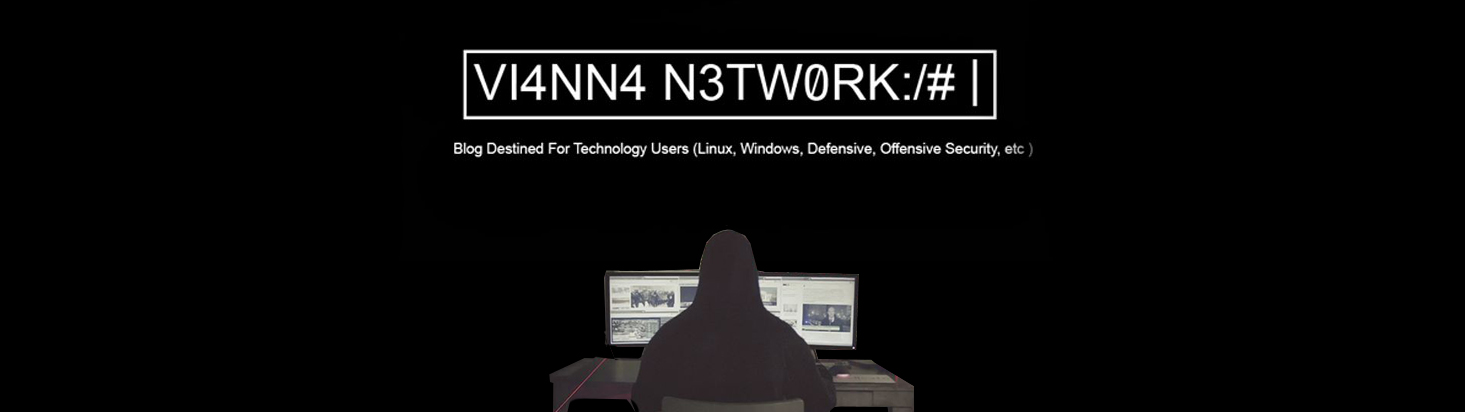execute:
apt install dhcpcd5
after:
dhcpcd
or
sudo dhcpcd -k enp0s3 && dhcpcd -n enp0s3
for set static ip:
root@dlp:~# vi /etc/netplan/00-installer-config.yaml
# enable dhcp4 and comment out static IP related settings
network:
ethernets:
enp1s0:
dhcp4: true
#addresses: [10.0.0.30/24]
for clear ip address:
ip addr flush dev enp0s3source:
https://www.server-world.info/en/note?os=Ubuntu_22.04&p=dhcp&f=2