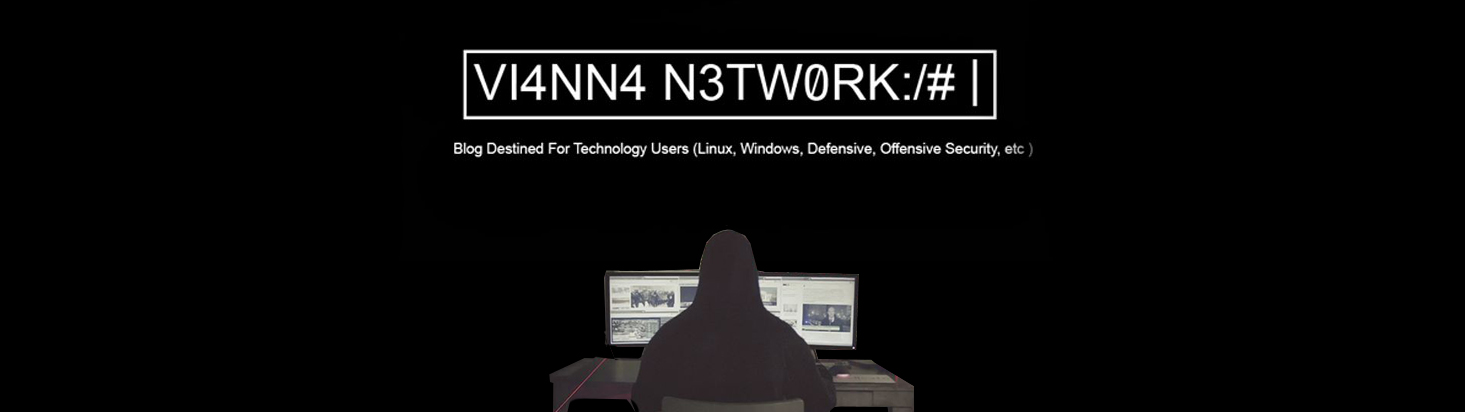To disable WPAD in Windows, you'll need to make an easy registry edit, as StackExchange user laktak points out:
Click the Start button, and in the search field, type in "regedit", then select "regedit.exe" from the list of results.
Navigate through the tree to HKEY_CURRENT_USER\Software\Microsoft\Windows\CurrentVersion\Internet Settings\Wpad.
Once you have the "Wpad" folder selected, right click in the right pane, and click on "New -> DWORD (32-Bit Value)".
Name this new value "WpadOverride".
Double click the new "WpadOverride" value to edit it.
In the "Value data" field, replace the "0" with a "1", then click "OK".
Reboot the computer.
quarta-feira, 27 de março de 2019
quarta-feira, 13 de março de 2019
HOW TO UPGRADE UBUNTU SERVER FROM 16.04 FOR 18.10
apt-get update && apt-get upgrade -y
apt-get dist-upgrade -y
do-release-upgrade
apt-get dist-upgrade -y
do-release-upgrade
sexta-feira, 8 de março de 2019
HOW TO INSTALL Deutsche Telekom AG Honeypot Project
How to install Tpot t-Mobile
Requirements:
Ubuntu 18 lts
Git hub installed
Step 1:
Cd /tpot
Chmod 777 install.sh
./install.sh —type=user
Step 2:
Define user and password about the access the unit:
User: <USER>
Pass: <PASS>
Step 3:
Allow the access by the ports:
Ssh in server: 64295
Web access: https://<your.ip>:64297
Obs, i`m recommend open all the ports
source: http://dtag-dev-sec.github.io/mediator/feature/2017/11/07/t-pot-17.10.html
for debian 9, I, recommend install before this tool:
apt install npm
apt install pip
apt install toilet
Assinar:
Postagens (Atom)