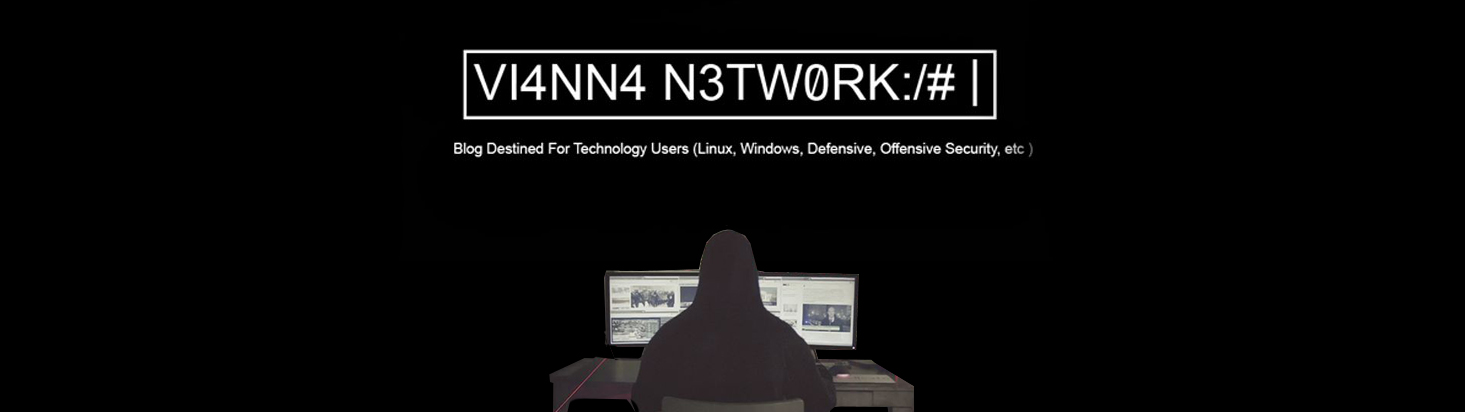On Ubuntu/Debian systems: sudo apt-get install libwebkitgtk-1.0
wget https://support.subgraph.com/downloads/VegaBuild-linux.gtk.x86_64.zip
unzip VegaBuild-linux.gtk.x86_64.zip
cd VegaBuild-linux.gtk.x86_64
./Vega
obs,
During review my post was observerd that in ubuntu 20. is complicate do run this app, the solution finded was install a java 8 version using this command:
sudo apt install openjdk-8-jdk
and for swith the java version for use some application you should set this command first:
sudo update-alternatives --config java