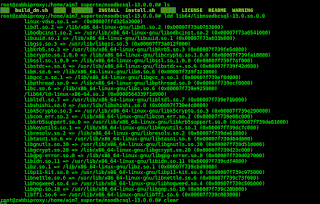apt-get update
apt-get install apache2
apt-get install php (will be install php 7)
apt-get install mysql
apt-get install mysql-server
apt-get install php7.0-xml php7.0-bcmath php7.0-mbstring
apt-get install libapache2-mod-php
apt-get install a2enmod php7.0
wget http://repo.zabbix.com/zabbix/3.4/ubuntu/pool/main/z/zabbix-release/zabbix-release_3.4-1+xenial_all.deb
dpkg -i zabbix-release_3.4-1+xenial_all.deb
apt-get update
apt-get install zabbix-server-mysql zabbix-frontend-php
mysql -uroot -p<your_root_password>
create user 'zabbix'@'localhost' identified by 'your_zabbix_password';
create database zabbix character set utf8 collate utf8_bin;
grant all privileges on zabbix.* to zabbix@localhost identified by 'your_zabbix_password';
flush privileges;
quit mysql database
zcat /usr/share/doc/zabbix-server-mysql/create.sql.gz | mysql -uzabbix -p zabbix
put the zabbix_user from mysql
vi /etc/zabbix/zabbix_server.conf
add the password of zabbix user from database zabbix
service zabbix-server start
update-rc.d zabbix-server enable /etc/apache2/conf-enabled/zabbix.conf <<some times after execute this command there is a erro about locale, than you must execute this command dpkg-reconfigure locales to fix first for run again this command>>
vi /etc/zabbix/apache.conf
<IfModule mod_php7.c>
php_value max_execution_time 300
php_value memory_limit 128M
php_value post_max_size 16M
php_value upload_max_filesize 2M
php_value max_input_time 300
php_value always_populate_raw_post_data -1
# php_value date.timezone Europe/Riga <<<change for your native region>>
php_value date.timezone America/Sao_Paulo
</IfModule>
service apache2 restart
apt-get install zabbix-agent
service zabbix-agent start
for finish, you must fix those errors:
- Time zone for PHP is not set (configuration parameter "date.timezone").
- PHP bcmath extension missing (PHP configuration parameter --enable-bcmath).
- PHP mbstring extension missing (PHP configuration parameter --enable-mbstring).
- PHP xmlwriter extension missing.
- PHP xmlreader extension missing.
for 1: add time zone for both field <php5 and php7> tag on, /etc/apache2/conf-enabled/zabbix.conf
for 2: you must execute apt-get install php-bcmath
for 3: you must execute apt-get install php-mbstring
for 4: you must execute apt-get install php-xmlwriter
for 5: you must execute apt-get install php-xmlreader
for finish restart apache service and php by this way:
/etc/init.d/apache2 restart
and just finish the wizard
Source: https://www.zabbix.com/documentation/3.4/manual/installation/install#installing_frontend