HOW TO USE VPN SSL FOR WATCHGUARD ON LINUX DEBIAN (POST 19)
#apt-get install openvpn#apt-get install openvpn openssl#apt-get install openvpn-auth-ldap#apt-get install network-manager-openvpn#apt-get install network-manager-openvpn-gnome (IF UBUNTU) #apt-gt install gadmin-open-client gadmin-openvpn-client-dbg#apt-get install gadmin-open-client gadmin-openvpn-client-dbg#apt-get install gadmin-openvpn-client gadmin-openvpn-client-dbg#apt-get install sslh deixe from initd
#apt-get install resolvconf
acess you firewall device to download vpn profile
https://<IP address of a Firebox or XTM device interface>/sslvpn.html
Realize the download file client.ovpn, by the option Mobile VPN with SSL client profile
Execute the command by the terminal:
openvpn ./client.ovpn
root@debian:/home/andrevianna/Downloads# openvpn client.ovpn
Thu Nov 6 22:34:27 2014 OpenVPN 2.X [SSL] ################################built on #######
Enter Auth Username:<username>
Enter Auth Password:<password>
Thu Nov 6 22:34:33 2014 NOTE: OpenVPN requires '--script-security 2' or higher to call user-defined scripts or executables
Thu Nov 6 22:34:33 2014 Control Channel MTU parms [ ################################ ]
Thu Nov 6 22:34:33 2014 Socket Buffers: R=[################################]
Thu Nov 6 22:34:33 2014 Data Channel MTU parms [ ################################ ]
Thu Nov 6 22:34:33 2014 Local Options hash (################################)
Thu Nov 6 22:34:33 2014 Expected Remote Options hash (#######################)
Thu Nov 6 22:34:33 2014 Attempting to establish TCP connection with [yourip:<youport>[nonblock]
Thu Nov 6 22:34:34 2014 TCP connection established with [AF_INET]yourip:<youport>
Thu Nov 6 22:34:34 2014 TCPv4_CLIENT link local: [##]
Thu Nov 6 22:34:34 2014 TCPv4_CLIENT link remote: [<yourip:<youport>
Thu Nov 6 22:34:34 2014 TLS: Initial packet fromyourip:<youport>, sid=#
Thu Nov 6 22:34:34 2014 WARNING: this configuration may cache passwords in memory -- use the auth-nocache option to prevent this
Thu Nov 6 22:34:34 2014 VERIFY OK: depth=#,
Thu Nov 6 22:34:34 2014 Validating certificate extended key usage
#####################################################################################################################################################################################################################################################
Thu Nov 6 22:34:38 2014 Initialization Sequence Completed
Now just to use rdp, ssh, etc..
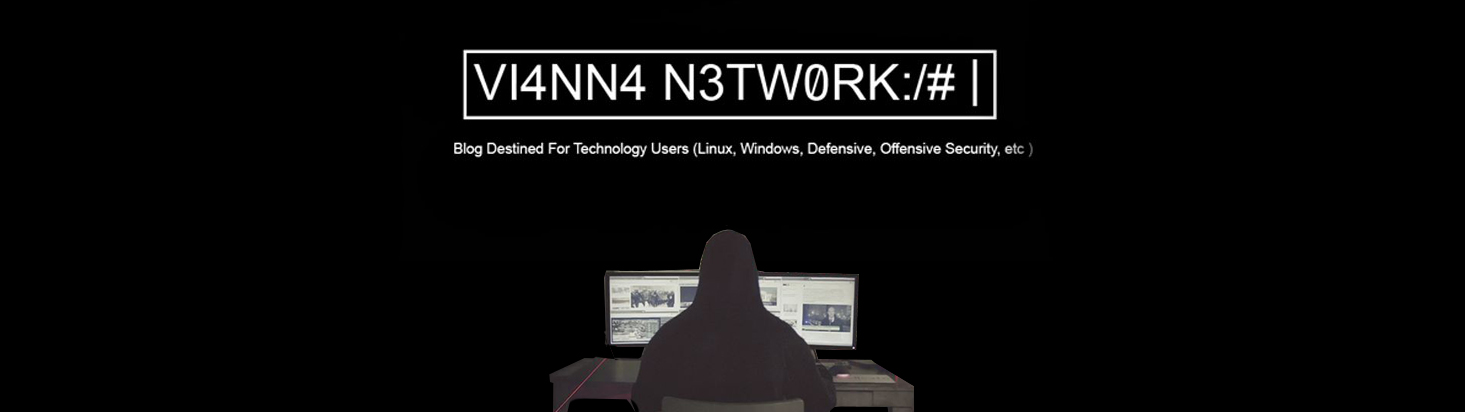
Nenhum comentário:
Postar um comentário